5 Best AI Translator Tools and How to Choose the Right One

AI translation tools are the perfect solution to getting good-quality translations completed quickly and affordably. But with so many options mushrooming, the quest to pick the best AI translator tool for your business can be overwhelming.
This article will give you answers to the following questions:
- What exactly is AI translation, and what are some real-world examples of its uses?
- Which are the best AI translator tools currently on the market?
- What should you look out for when selecting an AI translation tool?
- How can you seamlessly integrate AI translation tools into your workflow?
What is AI translation?
AI translation is also often referred to as machine translation. It is an on-demand, automatic translation method that uses neural machine learning, natural language processing, and algorithms to determine the meaning of words within their context. The results: translations that have correct sentence structures, are grammatically correct, and read fluently and naturally.
Recent developments in generative AI (GenAI) springboarded the potential of AI translations. Using sequence-to-sequence learning, it learns from sequences of sentences to deliver translations that match the original text’s context, tone, and meaning. Furthermore, GenAI can also edit outputs for fluency and writing style.
Discover Milengo’s ISO-18587 certified machine translation services
Real-world use cases of AI translations
More and more multinational companies are investing in AI translation and localization tools to localize their documentation, software, and apps in an efficient, affordable, and scalable manner. Here are some real-world use cases of companies that used AI translation tools to grow their market share and deliver better customer experiences.

Founded in 2008, Airbnb is an online marketplace for short- and long-term housing rentals that has a presence in over 220 countries and regions worldwide. To provide users with services in their native language, the company uses an AI-powered translation tool based on ModernMT, an open-source project by Translated, to automatically translate listing descriptions, reviews, and messages into a user’s preferred language.

Available in 190 countries and 45 languages, Netflix is a global streaming platform with 260 million paid subscribers worldwide. To grant viewers a wider selection of shows, the company introduced a new AI-driven translation approach to achieve more accurate subtitle translations called Automatic Pre-Processing or APP.

With more than 3.05 billion monthly active users worldwide, Facebook places a strong importance on the global accessibility of content on its platform. In 2023, the company announced the launch of SeamlessM4T, an AI translation and transcription model. Capable of performing speech-to-text, speech-to-speech, text-to-speech, and text-to-text translations for up to 100 languages, it grants users the ability to view posts, comments, and messages in their preferred language.
Best AI translation tools
Not all companies have the resources to invest in developing proprietary AI translation tools. But all is not lost as there are a variety of AI Translation Tools available for enterprise use. Let’s have a look at some of the best AI translator tools available, and what they are best suited for.
Google Translate
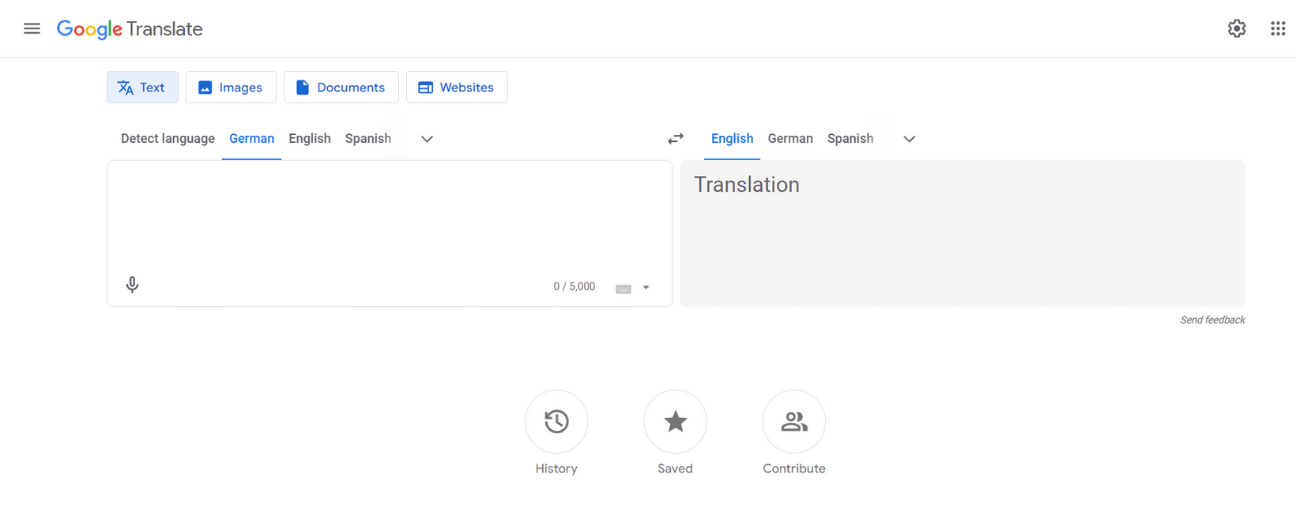
Google Translate needs no introduction. A pioneer in modern-day machine translation, it was launched in 2006 and offers translations between 130+ language pairs for free. It has the widest language offering, however the quality of less frequently used or more complex languages can vary.
In addition to real-time text and image translations, Google Translate also offers speech translation and text-to-speech capabilities. Furthermore, web browser extensions and a handy app (that can even work in offline mode) allow users to easily integrate it into daily routines and make it a great option for travel.
It was recently announced that Google Translate will benefit from improved accuracy and fluency of translations thanks to Google Gemini.
Key Features
Languages supported: 130+
Machine Translation Technology: Neural machine translation with machine learning. The app continuously refines its translation outputs based on user feedback.
File Format Compatibility: Text, images, documents (.docx, .pdf, .pptx, .xlsx), websites
Data security: Does not guarantee the privacy or security of translated data
Cost: Free. Google also offers Cloud Translation API, a pay-as-you-go API that allows companies to integrate Google’s machine translation technology into apps or software.
Good for: Simple, straightforward texts that are low-visibility and non-critical. Quick translations for personal and informal use.
Pros
- Simple user interface
- One of the best for accuracy
- Fast translations
- Translation history
Cons
- Text needs to be manually copied and pasted
- Line breaks in PDFs often result in mistranslations
- No integrations
- No generative AI capabilities
ChatGPT
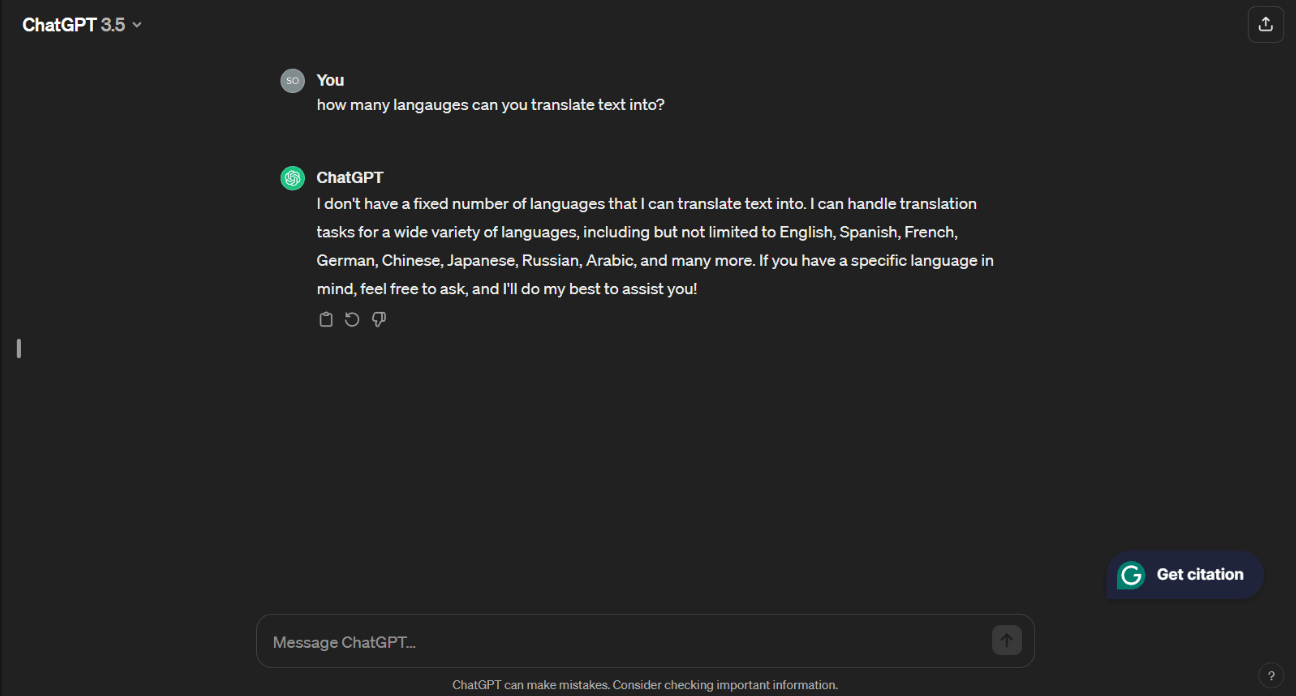
OpenAI’s large language model chatbot, ChatGPT, wowed the internet in 2023 with its phenomenal ability to converse with users in a human-like manner.
Based on powerful natural language processing algorithms (NLP) and generative AI models, ChatGPT has a superior understanding of the context and nuances of texts, thus producing better translations. What’s more is that users can prompt the app to translate text, and then polish the output based on a desired tone and style.
One thing to note is that while ChatGPT is capable of translations, this is not the main objective of the tool. This means translations may not be as accurate as other dedicated translation tools.
Key Features
Languages supported: 50+
Machine Translation Technology: Generative AI translation
File Format Compatibility: Text and documents
Data security: Does not guarantee the privacy or security of translated data
Cost: GPT-3.5 is available for free, while GPT-4 is available at USD 20/month
Good for: Translations which you want in a particular style and tone
Pros
- Easy to use
- Uses generative AI
- Flexible writing style and tonality
- API available
Cons
- Average translation accuracy
- No integrations
- Translations can be slow-ish (depending on the version used and the complexity of text)
- Limitations on the amount of text that can be processed (depending on the version used)
- Not a dedicated translation tool
DeepL
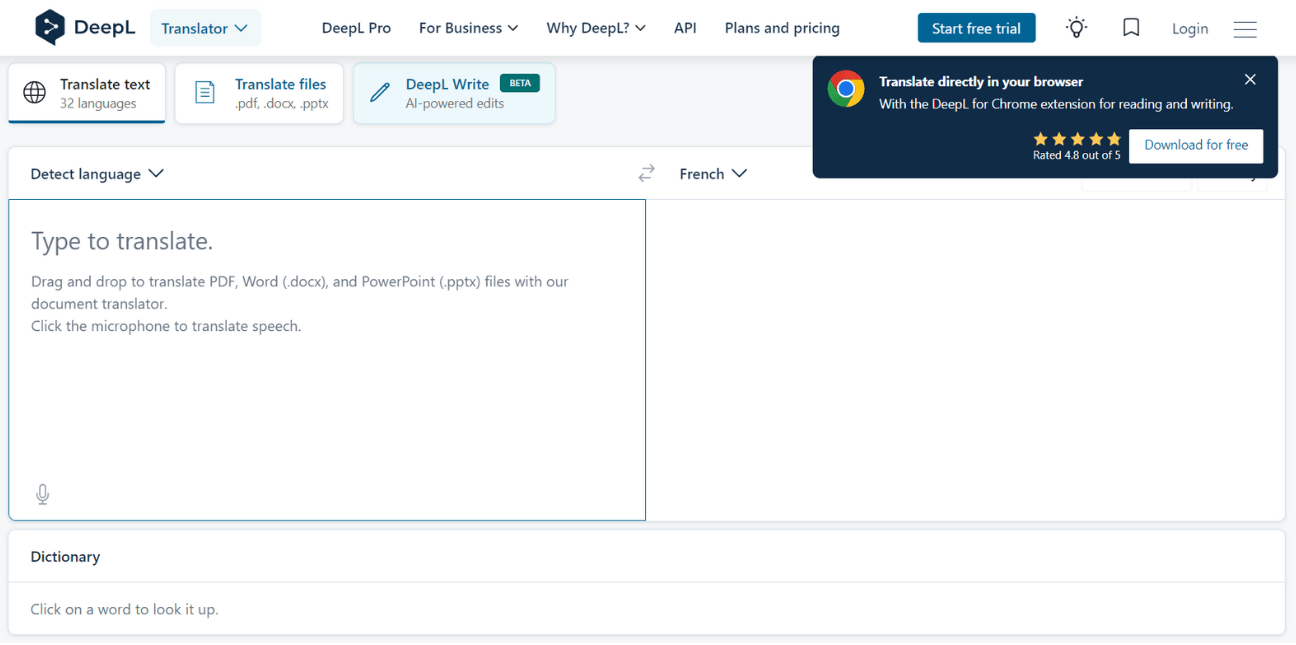
DeepL is a popular AI translation tool known for fluent and natural-sounding translations. While it doesn’t offer as many language options as its counterparts, it makes up for it with highly accurate translations. The reason for this is due to DeepL being trained with Linguee. Access to this large database of human-translated text, including idioms, enables it to capture nuances in language and the context better.
Another key advantage of DeepL is the potential to upload glossaries (even in the free version) to ensure key terminology is correctly translated. Furthermore, it also maintains document formatting after translation. DeepL also recently introduced an AI writing companion to further improve writing and perfect the style and tone of texts.
Key Features
- Languages supported: 32
- Machine Translation Technology: Neural machine translation
- File Format Compatibility: Text and documents (.pdf, .docx, .pptx)
- Data security: Privacy and security of translated data assured for paid plans
- Cost: Free, with limitations. Paid plans start from USD 8.74/month
- Good for: Translation of European languages
Pros
- High translation quality
- Can translate idiomatic expressions
- Maintains formatting in document translations
- Translation glossary
- Browser integrations and apps for Windows, iOS, and Android
Cons
- Limited language support
- Limits on characters and volume of translations
Microsoft Translator
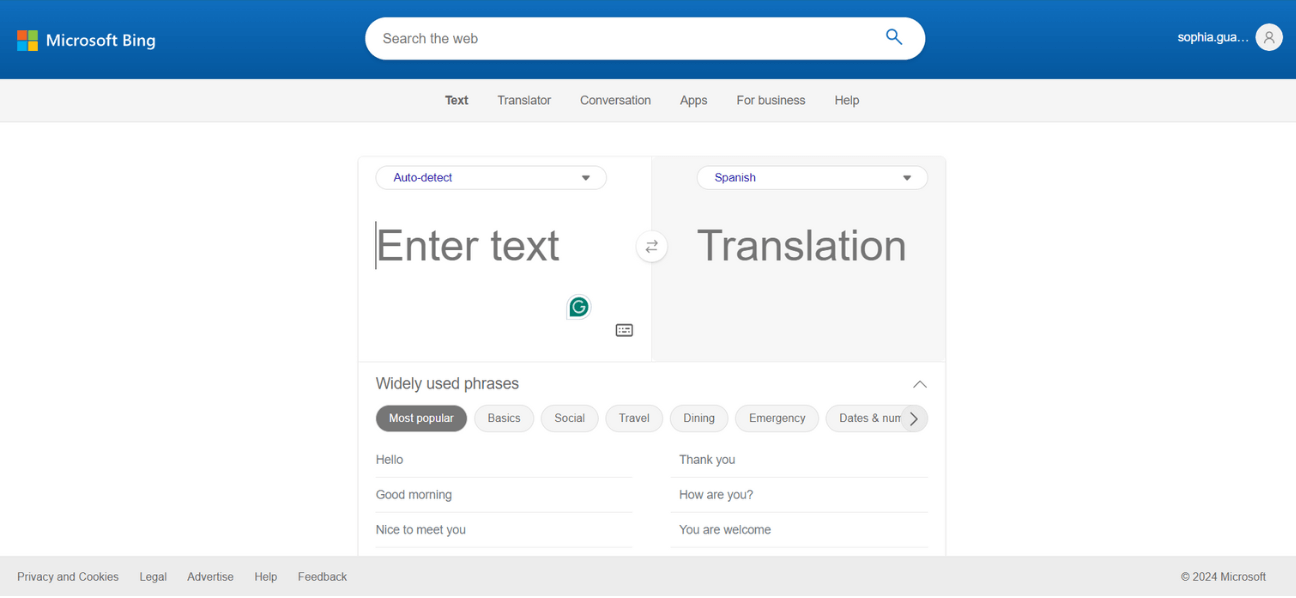
Microsoft Translator is a user-facing machine translation portal that provides free text, website, and speech translations. Built on neural machine translation, a basic text translator is available on web browser. Users looking for a feature-rich version can download the Microsoft Translator app for free. The app includes functionalities such as voice translation and image translation.
Microsoft also offers ‘Custom Translator’, a powerful paid feature which allows users to develop customized translation systems that integrate company and industry terminology. These customized systems can then be integrated into existing workflows, providing great value in professional and educational settings.
Key Features
Languages supported: 135
Machine Translation Technology: Neural machine translation
File Format Compatibility: Text, speech, images, MS Files
Data security: Data shared with Translator for Business is not stored. Voice clips and text translations in free Microsoft Translator products are used for quality improvement.
Cost: Mostly free for personal use. Tiered pricing model from USD2K/month for API users
Good for: Companies using Microsoft products. Professional and educational settings, where accurate terminology is required.
Pros
- Terminology customization possible
- Compatibility with Microsoft Suite (paid version)
- App provides speech translation and transcriptions in 45+ languages
- Integrations available
Cons
- Requires manual copy and pasting
- Dependency on Microsoft environment
- Not the best for accuracy
- No dialect split of languages by countries
Google Gemini

Google Gemini is a large language model (LLM) and generative AI chatbot. Previously known as Bard, it stands out from other LLMs because it is not trained solely on text and is designed to be multimodal, meaning it can process multiple types of data simultaneously (e.g. text, images, audio, video, and even software code).
Gemini relies on Google Translate. Its added value is that it can make your text more suitable for translations, and then polish the translation output based on your desired style and tonality. Furthermore, it can also assess the accuracy and natural flow of a translation.
Initial tests have found that Gemini outperformed GPT-4 and GPT-3.5 Turbo in several areas when translating supported languages.
Key Features
Languages supported: 130+
Machine Translation Technology: Generative AI translation
File Format Compatibility: Text, images
Data security: Data input into Gemini Apps are anonymized then read, annotated, and processed by human reviewers for quality and product improvement purposes. However, users can manage data from being stored and used.
Cost: Free. Gemini Advanced is accessible via a free trial, then costs USD 19.99/month
Good for: Preparing and fine-tuning machine translations
Pros
- Easy-to-use interface
- Uses generative AI
- Helps prepare texts for translations
- Explains changes made
Cons
- Doesn’t support all languages
- Lacks the possibility of integrating translation tools
- Not a dedicated translation tool
Which is the best AI translator for me?
Accuracy, speed, and ease of use are important factors when selecting the best AI translator tool. But other factors must also be considered to ensure a tool will deliver the expected value and ROI.
Things to consider when selecting the best AI translator for your company’s use
Your requirements
- Define the type of content you need to translate. For example, technical documentation translation is more efficient and accurate when you can use tools such as translation memory, termbases and glossaries.
- What is the volume of content you need to translate? Will you need to scale this volume or include more language pairs in the future? Some foresight into future needs can ensure you pick a tool that can scale with your company’s growth.
- Must your translation just match factually, or must terminology and brand style also be incorporated?
- Identify the language pairs you require to ensure you pick the tool that offers the best support for your language needs.
- Check your company’s security and privacy requirements to ensure the tool you select fulfils them.
Features offered
- Does the AI translator integrate with or offer computer-aided translation (CAT) tools and features such as style guides, translation memory, glossaries and termbases? These are handy to fine-tune translations for your company and industry.
- Check for integrations and APIs with:
- Your existing content or software publishing systems to streamline and automate processes.
- Your translation management system (TMS), if you already have one or are intending to use one.
Your budget
- Many AI translator tools and translation projects operate on a tiered pricing model based on use. Thus your budget can be impacted by your translation volumes.
- Opting for the cheapest tool might result in more manual work for your team, while the most expensive tool might leave you paying for features you don’t need. Assign a weighted score to important factors and features, including price, to help make an objective decision.
Reviews
- Check peer-to-peer corporate review sites, such as G2Crowd, for insights from existing customers.
- Seek recommendations from peers in your industry where possible.
- Ask potential vendors for client references.
Related Reading: Learn how Milengo integrates your chosen tools and technology into seamless workflows
Whether you’re just starting with AI translations or you’re looking to upgrade your localization processes, AI translation tools are the future for fast, accurate, and cost-effective global communications.
One thing to remember is that AI translation tools don’t need to be used alone. You can (and should) add a layer of human reviewing to ensure important content is translated well. At the same time, integrating AI translators with translation management systems can automate processes and reduce the amount of back and forth, saving you more time and money along the way.
As a technology-agnostic language service provider with more than 30 years of industry experience, Milengo has knowledge and expertise on the best technology tools available. Our in-depth understanding of industry offerings results in a service that provides more than just AI translations. Milengo takes the guesswork out of your localization setup and develops the best solution for your needs.
Since you’re here, why not schedule a call with Milengo for personalized advice on the best AI translator and localization setup for your business needs?
Ihr News Roundup zum Thema Lokalisierung
Unser Newsletter liefert brandaktuelle Infos und Tipps rund um Lokalisierung direkt in Ihr Postfach – unterhaltsam aufbereitet von echten Branchenexperten!
Calculate your REAL translation costs
Get free quote




